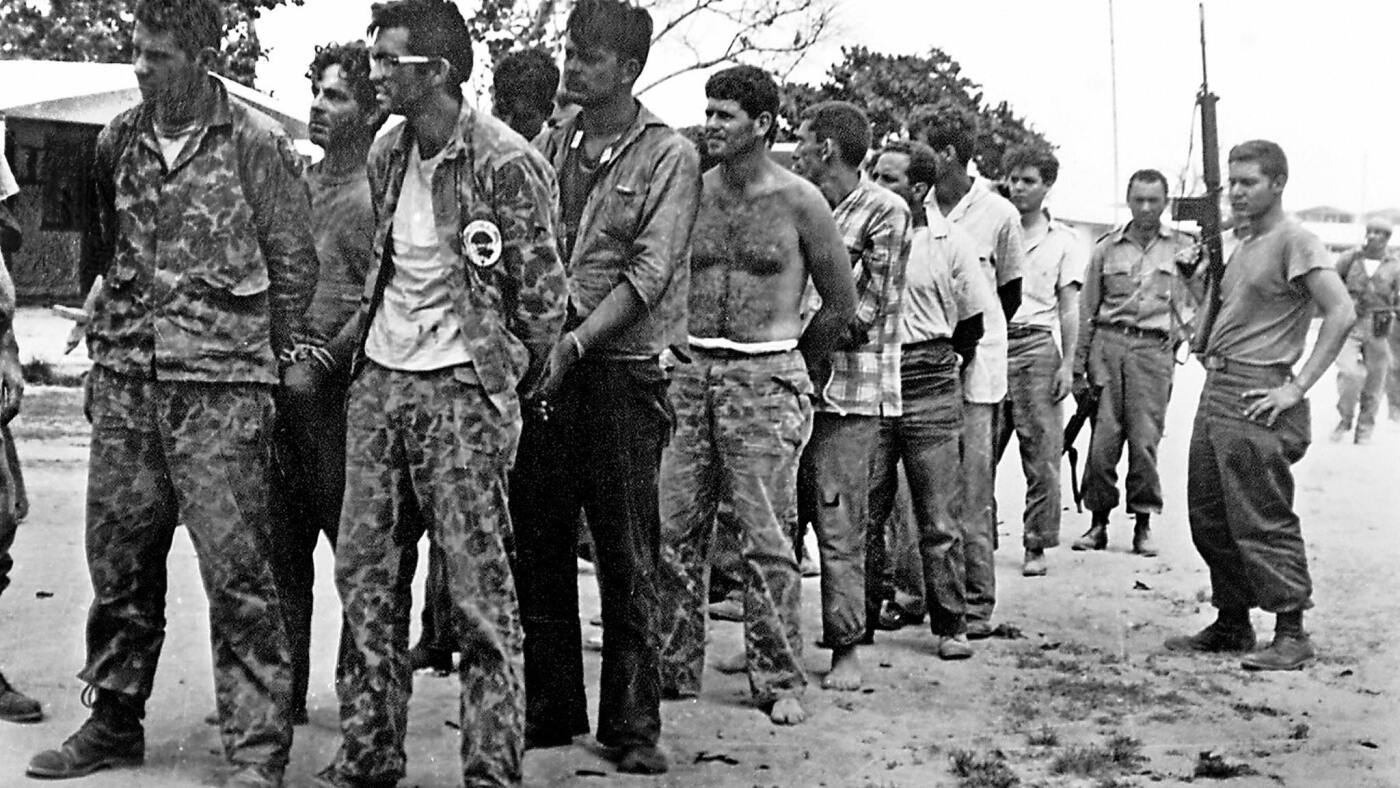Unlocking the Hidden Features on Your Roku

Unlocking the Hidden Features on Your Roku
Are you tired of scrolling through endless menus on your Roku device and feeling like you're not taking full advantage of its features? Well, you're not alone. Many Roku users are unaware of the secret menus and screens that can be unlocked with a simple button sequence on their remote. In this blog, we will show you how to access these hidden features and enhance your Roku experience.
The Button Sequence
The key to unlocking these hidden menus is to press a specific sequence of buttons on your remote. To do this, start by pressing the Home button five times, followed by the Fast Forward button three times, and then the Rewind button twice. This should bring you to the Roku's secret menu, where you can access a range of settings and features.
Discovering New Features
One of the hidden menus you can access through the button sequence is the Developer Settings menu. This allows you to enable screen mirroring, USB debugging, and other advanced options. Another useful feature is the Speed Test menu, which allows you to check your internet connection speed and troubleshoot any streaming issues. You can also access a System Restart option, which can come in handy if your Roku is acting up.
Customizing Your Roku
The secret menus also allow you to customize the look and feel of your Roku. In the Channel Store menu, you can enable a screensaver or change the theme of your home screen. You can also access a Theme menu, where you can choose from a variety of color schemes and backgrounds to personalize your Roku. These options may seem small, but they can make a big difference in enhancing your overall streaming experience.
Final Thoughts
These secret menus and screens on your Roku are not widely known, and they can add a new level of functionality to your device. So, don't be afraid to explore and experiment with the different options available. Who knows, you may discover a feature that you never knew existed and improve your streaming experience. Happy unlocking!