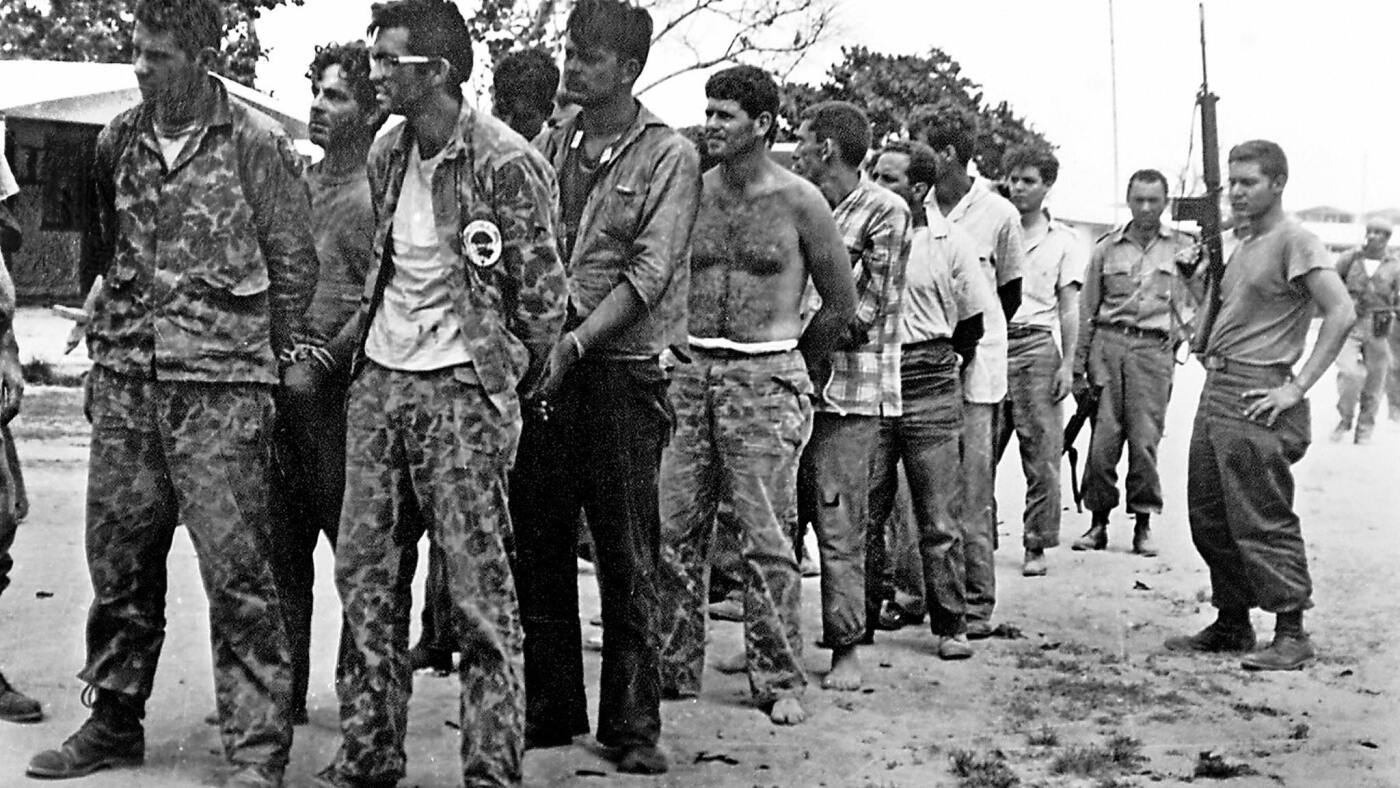The Hidden Gem of File History

Introduction
If you're a Windows PC user, you may not be aware that your system has a built-in backup tool that can come in handy for protecting your personal files. This tool is often overlooked, but it's a simple and reliable way to ensure that your important documents, photos, and videos are safeguarded in case of any unforeseen events. Let's take a closer look at this hidden gem and how you can access it.
Key Details
The tool in question is called File History and it's been a part of Windows since Windows 8. It allows you to regularly back up your files to an external drive, network location, or even OneDrive. You can choose which folders you want to back up, and the tool will automatically save versions of your files so you can easily restore them if needed. What's more, you can set up automatic backups and choose how often they occur, giving you peace of mind that your files are always up to date.
Impact
Having a reliable backup system is crucial for any computer user, and File History is a great option for Windows PC users. It's a traditional yet flexible tool that gives you control over which files you want to back up and how often. It also allows you to easily restore files if they're accidentally deleted or corrupted. So, take advantage of this built-in feature and ensure your